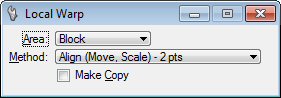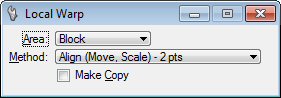| Area |
Use to select the area to warp.
-
Block: Using the pointer, select two data points to create a block to warp.
-
Oriented Block: Using the pointer, select two data points to create an oriented block to warp.
-
Element: Using the pointer, select an existing closed vector element to warp.
-
Shape: Using the pointer, draw a shape to warp.
-
Item: Identify the item whose external boundary will be taken as the image area to warp. For binary rasters only.
|
| Method |
-
Align (Move, Scale) — 2 pts
-
Similitude (Move, Scale, Rotate) — 2 pts or +
-
Affine (Move, Scale, Rotate, Skew) — 3 pts or +
|
| Make Copy |
Use to make a copy of the selection.
|